Libxdf – a C++ library for loading XDF files
Introduction
Libxdf is a cross-platform C++ library for loading multimodal, multi-rate signals stored in XDF files. Libxdf is used in the biosignal viewing application SigViewer and the LSL application XDFStreamer. It can also be integrated into other C++ applications.
Libxdf is open-source, free, and actively maintained.
Quick-Start Guide
Download
- Find Source and Prebuilt Binaries on the releases page.
- You may need to expand the list of Assets to find the downloads.
- For Linux Debian (Ubuntu) users:
sudo dpkg -i libxdf-{version}-Linux.deb - For Windows and Mac users: simply extract the archive somewhere convenient.
Building libxdf
If the release does not have assets for your platform or they do not work for you for some other reason, then
Libxdf can be conveniently built either using qmake or cmake. Configuration files for both build tools are included with the source.
To build with cmake from command prompt / terminal:
cmake -S . -B build -DCMAKE_INSTALL_PREFIX=${PWD}/build/install
cmake --build build --config Release -j --target install
cmake builds a static library by default, but you can build a shared library
by setting the
BUILD_SHARED_LIBS
variable (e.g. add -DBUILD_SHARED_LIBS=ON to the first cmake command above).
Use in conjunction with SigViewer
Libxdf is a built-in component of SigViewer. If you wish to build SigViewer from source, follow these steps:
- Download
xdf.handlibxdf.afrom the release page. - Copy
xdf.hintosigviewer/external/include - Copy
libxdf.aintosigviewer/external/lib - Build and run Sigviewer
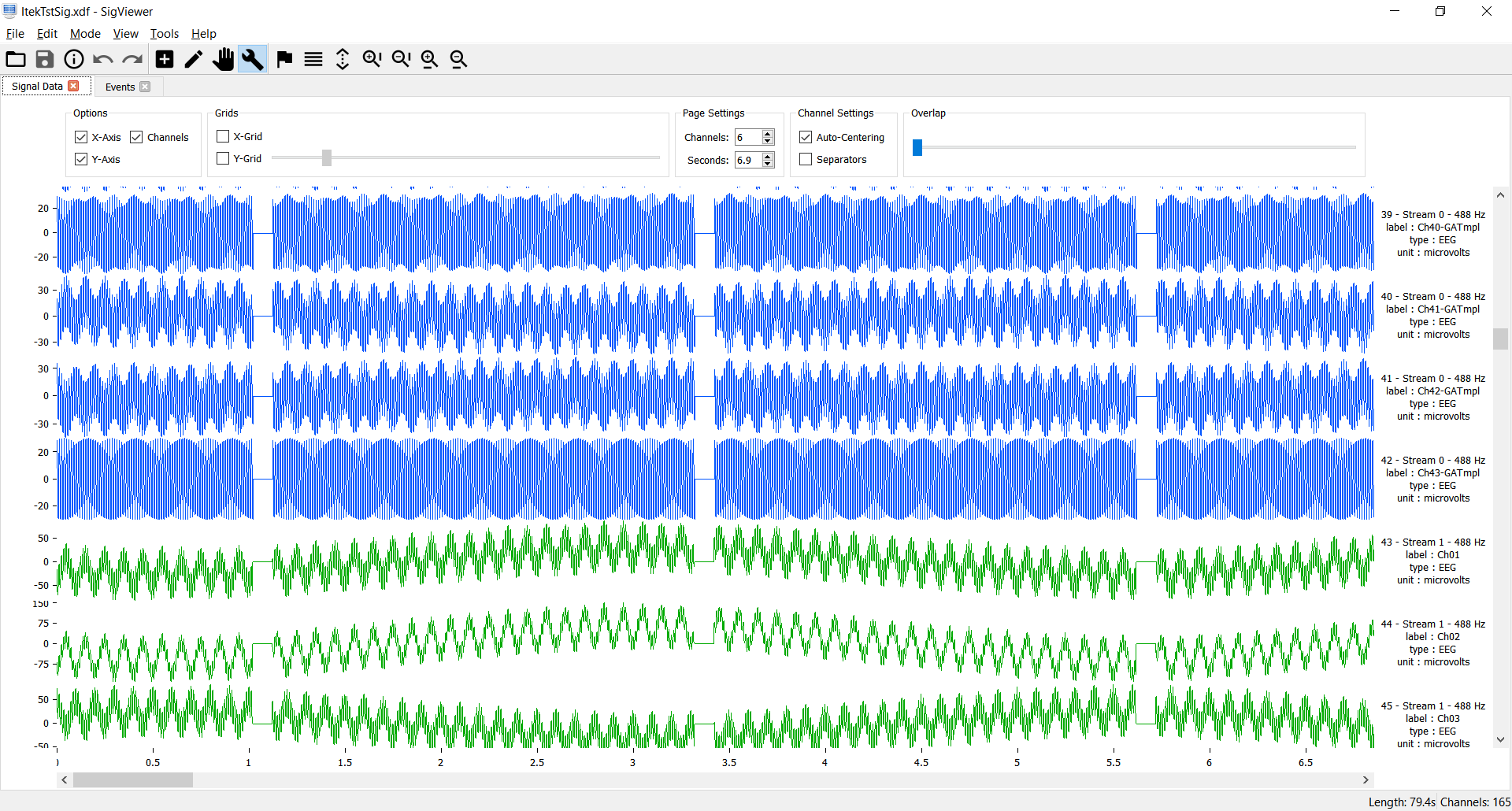
Example: SigViewer using libxdf to display signals in an XDF file.
Use in other C++ applications
- Install a prebuilt binary release or build from source as above.
- For CMake users:
- In your project’s CMakeLists.txt, use the following snippet:
find_package(libxdf REQUIRED HINTS ${XDF_INSTALL_ROOT} PATH_SUFFIXES share ) target_link_libraries(${PROJECT_NAME} PRIVATE # ... other dependencies XDF::xdf ) - If the libxdf package was installed or extracted into a folder other than a standard system library folder, you will have to pass a cmake command line argument to indicate where to find it:
-DXDF_INSTALL_ROOT=path/to/libxdf
- In your project’s CMakeLists.txt, use the following snippet:
- In your source code,
#include "xdf.h", instantiate an object of theXdfclass and call theload_xdfmethod.
Example:
#include "xdf.h"
Xdf XDFdata;
XDFdata.load_xdf("C:/example.xdf");
To resample the signals to e.g. 100Hz:
XDFdata.resample(100);
The functions in libxdf must be called following a certain order. For instance, if you call the subtractMean function before you load any data, it will cause undefined behavior.
The recommended order is shown here. Only load_xdf is mandatory.
XDFdata.load_xdf(std::string filepath);
XDFdata.subtractMean();
XDFdata.createLabels();
XDFdata.resample(int sampleRate);
XDFdata.freeUpTimeStamps();
Libxdf depends on third party libraries Pugixml v1.8 for XML parsing and Smarc for resampling.
Documentation
Detailed documentation was generated via Doxygen and is available here.
SigViewer Online Repo
SigViewer Online Repository is here.
Reference
If you use this code in your project, please cite:
Yida Lin, Clemens Brunner, Paul Sajda and Josef Faller. SigViewer: Visualizing Multimodal Signals Stored in XDF (Extensible Data Format) Files. The 39th Annual International Conference of the IEEE Engineering in Medicine and Biology Society.
Direct link: https://arxiv.org/abs/1708.06333
Bibtex format:
@article{lin2017sigviewer,
title={SigViewer: visualizing multimodal signals stored in XDF (Extensible Data Format) files},
author={Lin, Yida and Brunner, Clemens and Sajda, Paul and Faller, Josef},
journal={arXiv},
pages={arXiv--1708},
year={2017}
}
Support
Email author or report a new issue.
